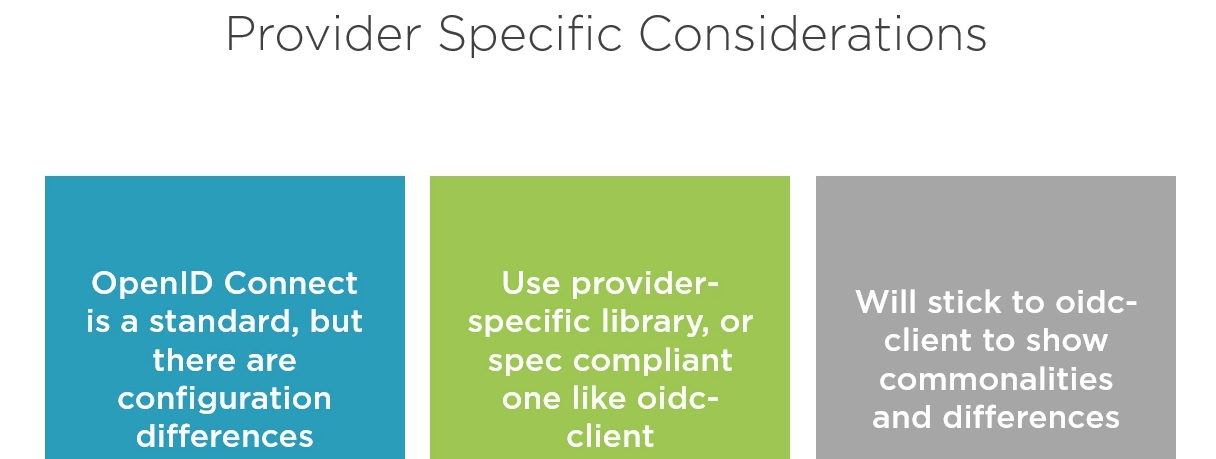securing-angular-apps-with-openid-and-oauth2
Chapter 01 - Course Overview
Lecture 101 - Course Overview
Course overview

Chapter 02 - Angular App Security Big Picture
Lecture 201 - Introduction
Course overview

Prerequisites

Module overview

Lecture 202 - Security Design Considerations
Security design consideration
- This course forcus on authentication and authorization

Transport protection
- Simple use https everywhere

About cors

About csrf

Csrf and oauth2
- With oauth2 we covered csrf because jwt explicitly put into header of any http request

About xss
- User input script block

Xss and angular
- Angular see data binding or data input to the DOM as untrusted, so it will sanitize or escapse parts of the values that contains sth like a script block that could be executed

Lecture 203 - Client vs. Server Security
App security

Lecture 204 - Angular App Security Architecture
Traditional authentication architect

Openid oauth2 authentication architect
- Separate of concernt login action

Lecture 205 - Authentication and Authorization
Authentication

Authentication

Authorization

Lecture 206 - Terminology
Terminology
- STS means security token service
- User agent is basically the piece of software the user is directly interacting with. This might be your client application in the browser, or even the operating system, if using built-in mechanisms for native apps to collect credentials outside of your app.
- Client is your app

Lecture 207 - OpenID Connect And OAuth 2 Protocols
Ouath

Openid connect

Lecture 208 - Identity Provider Options
Identity providers
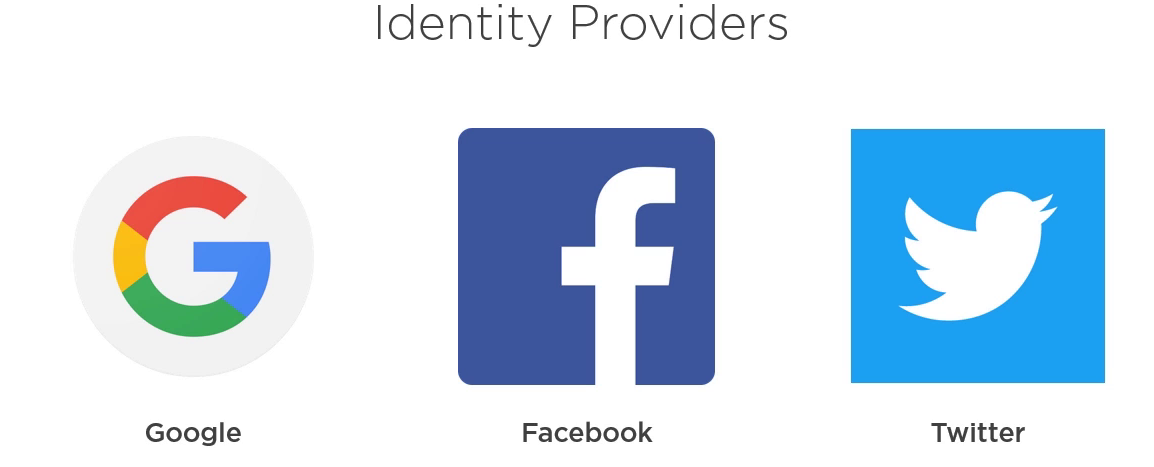
ADD

Identity as a service providers

Identity server 4
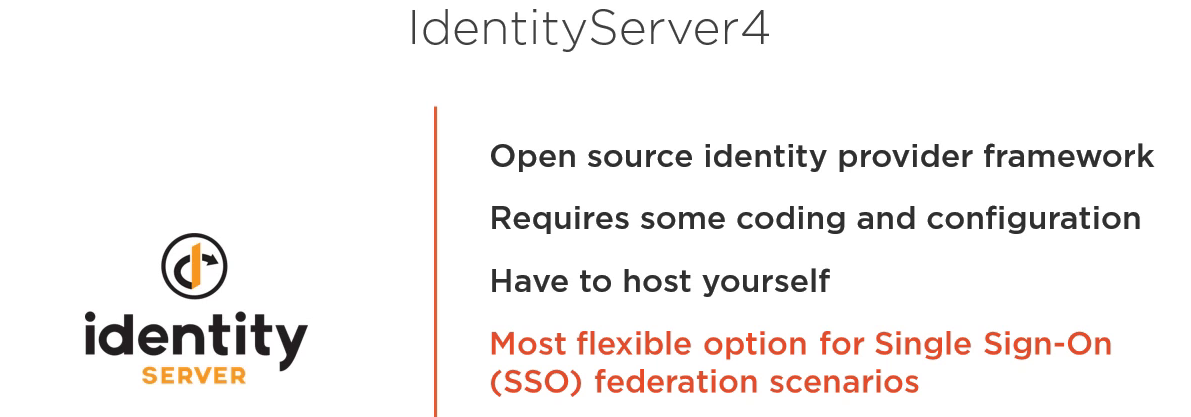
Lecture 209 - Client Library Options
Client Library Options

Lecture 210 - A Tour Through the Demo Application
Login page
- We have several accounts, each have its role
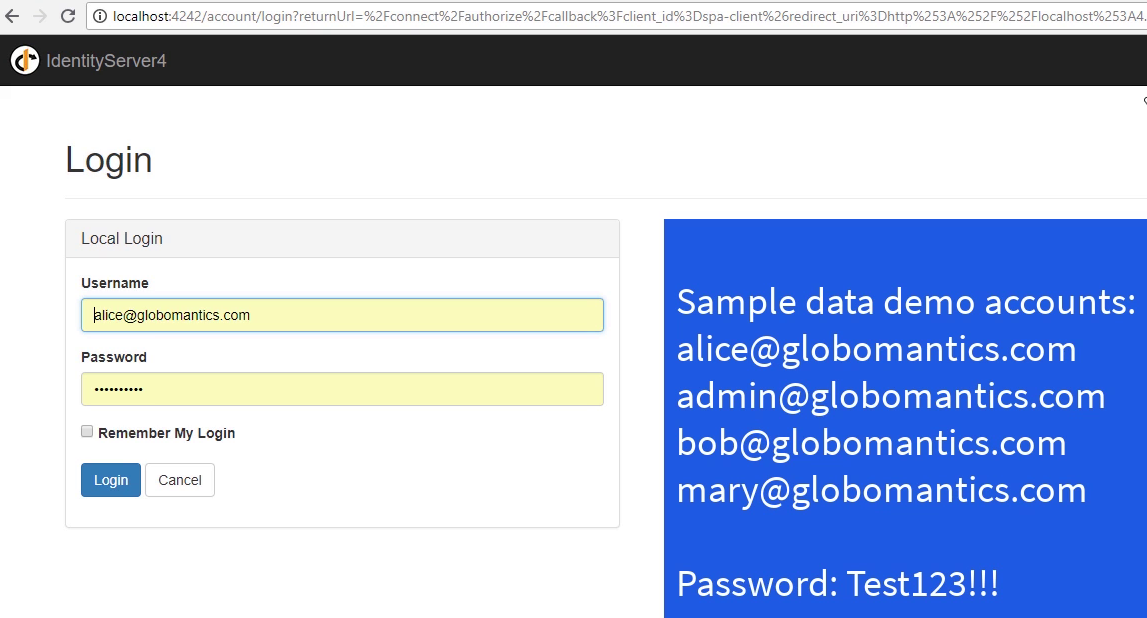
Chapter 03 - Authenticating with OpenID Connect
Lecture 301 - Introduction
Module overview

Term for this course

Lecture 302 - Why Use OpenID Connect
Why openid connect

Lecture 303 - JWT Tokens and OpenID Connect Flows
The content

Jwt token types

Openid connect flows
- Odic defines three flows as picture
- The implicit flow is focused on this course, two first flows not used for angular app because it shared the secret key

Lecture 304 - A Word About the oidc-client Library
Using the oidc client

Lecture 305 - Getting Started with the App Code
App code at beginning
- Anybody can manipulate object

Lecture 306 - Getting the Client App Running
Lecture 307 - Getting the Back End Code Running
Lecture 308 - Adding oidc-client and an Authorization Service
Demo

Install oidc lib
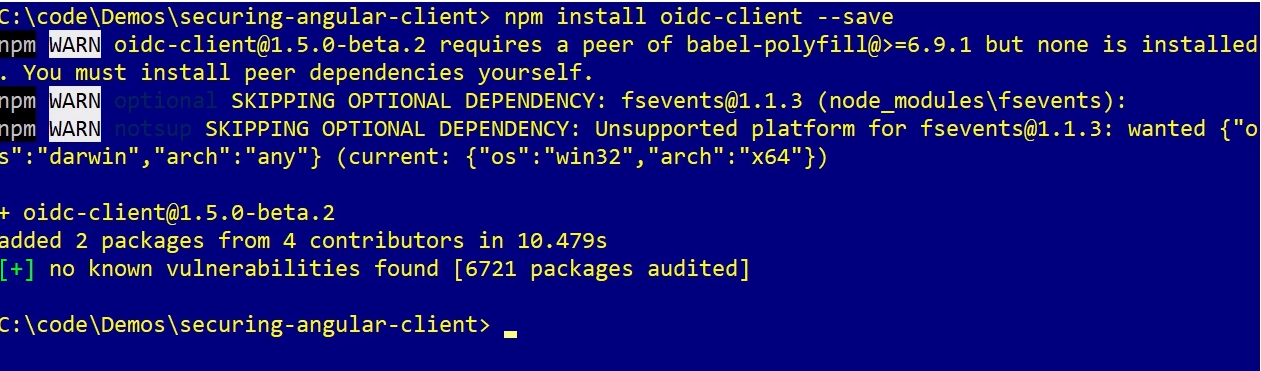
Vs code tip
- This installed angular snippet, so when type "a-" a list of available template appear. let choose a-service-httpclient
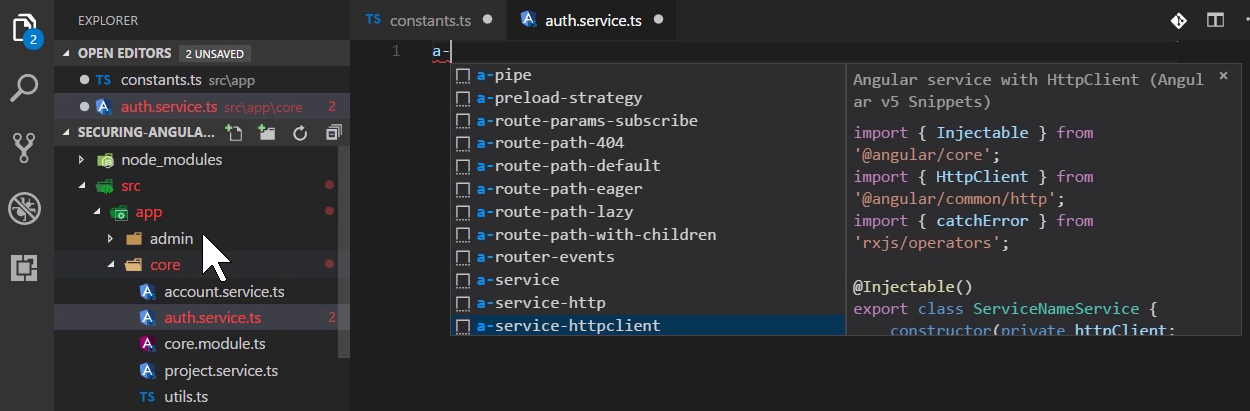
A template

Constant class

Create UserManager
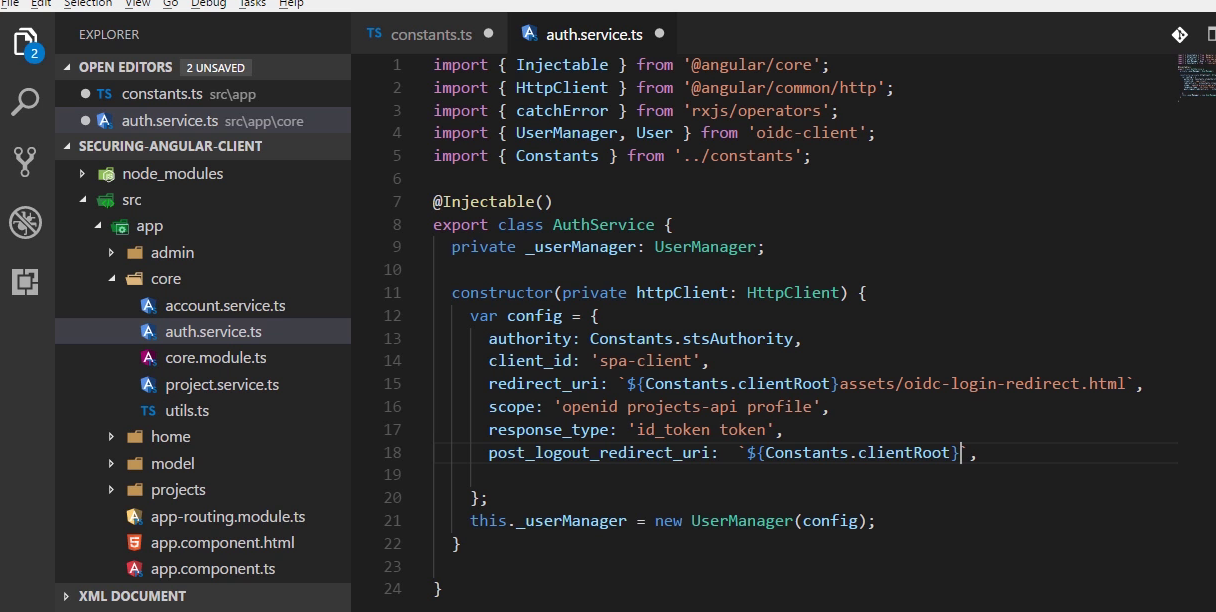
Lecture 309 - Adding Login to the App
Login method in service
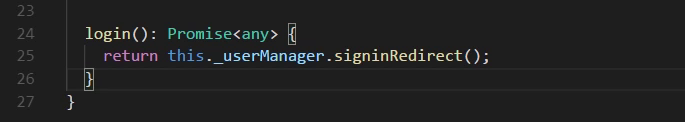
Call the login method in component class
- Of couurse, we must declare the service in core.module.ts
- And the template has a button bind onclick into this method
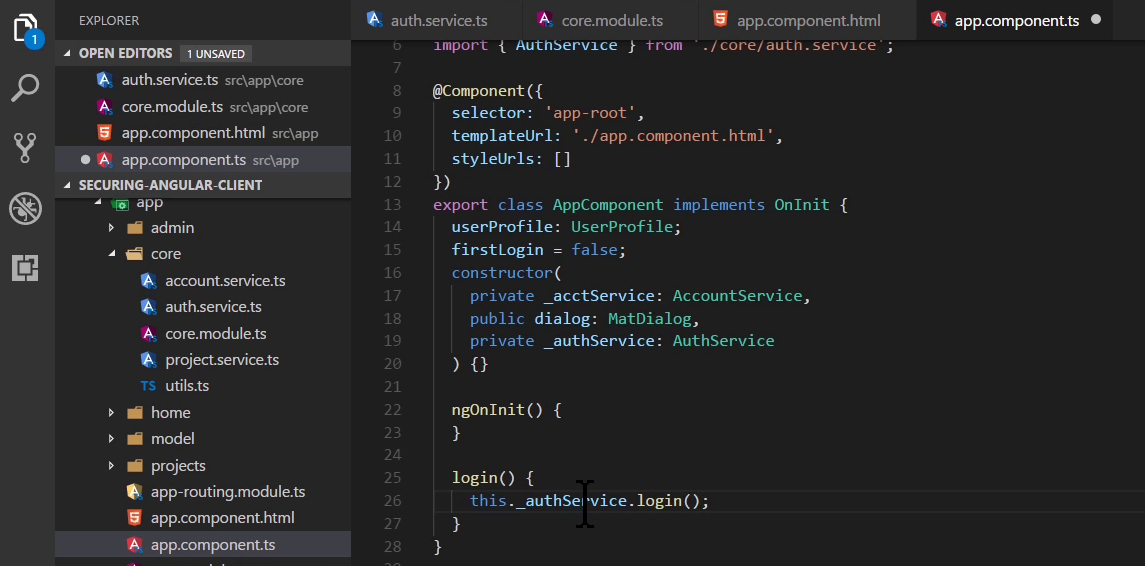
Login page
- When click on login button on angular app, browser redirects to login page of STS for user login
- There are several requests behind the screen

Seeing two first requests
- This is Fiddler tool
- The first request is /.well-known/openid-configuration
- The second is the authorization endpoint
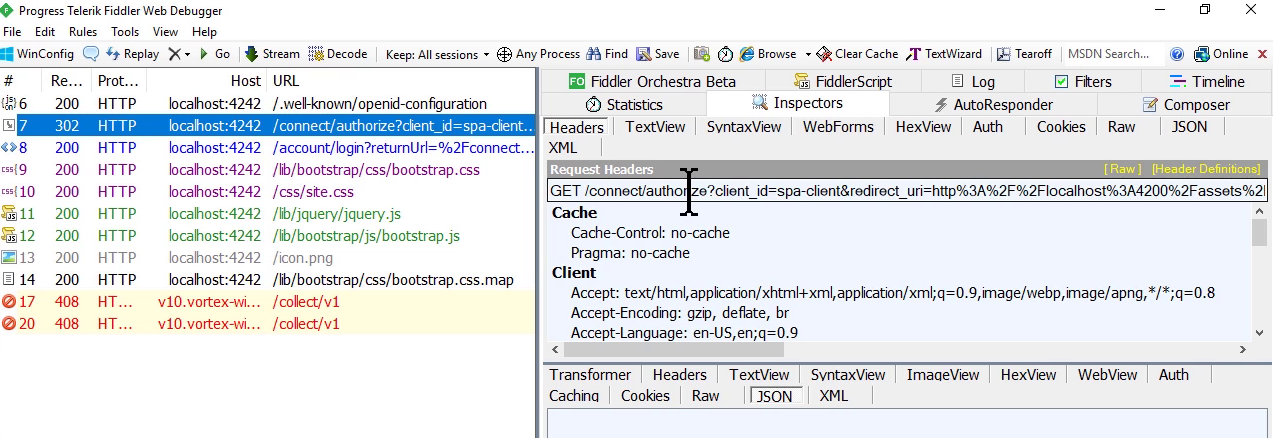
Seeing request for login action
- After login successful, STS redirect to page we specified before with id_token and access token
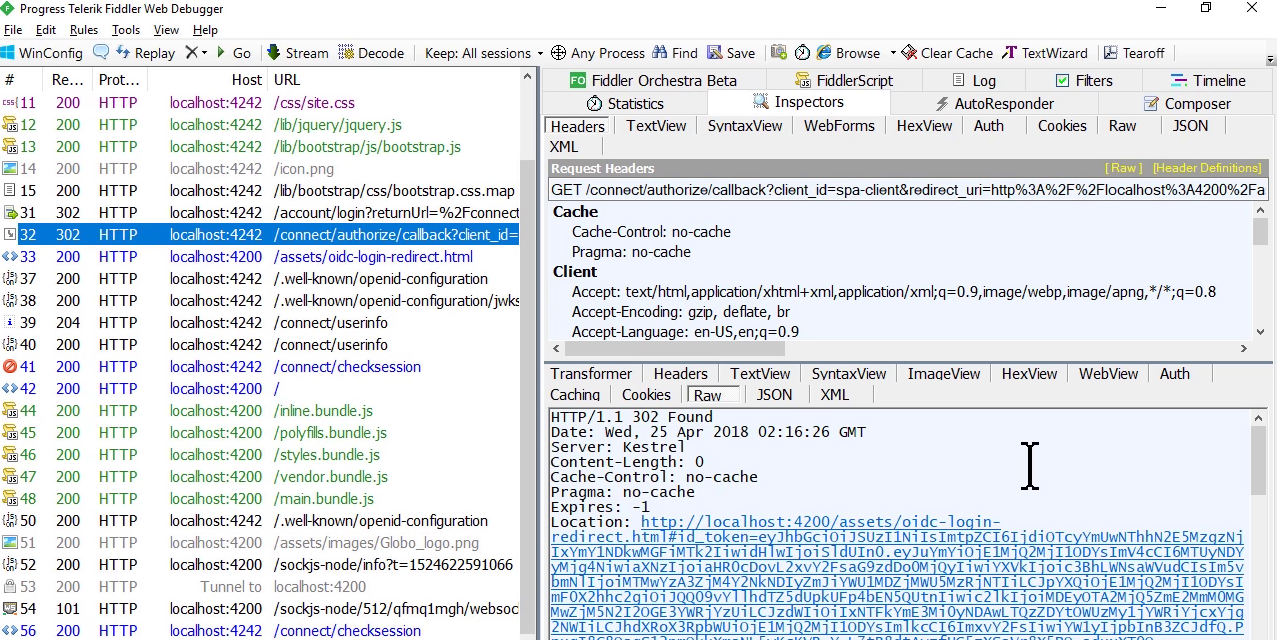
Click login after login
- STS will redirect to homepage again

Lecture 310 - Adding the Post-login Redirect Page
Reason to add separated login redirect page
- The cleanest and safest way to handle the redirect back to your application is to do it in a separate page from the one hosting your Angular app. There are a couple of reasons for this. The first is that is can be a little complicated tapping into the routing system as your app is just starting up to harvest the tokens from the redirect from the STS. The other is that you really want to check and see if the login process completed successfully before even relaunching your Angular app and paying the overhead of getting your app to fully load and run again.
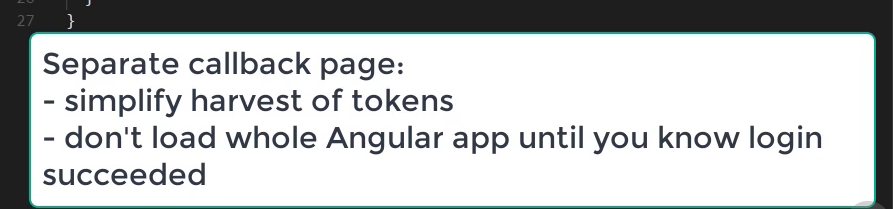
Login redirect page
- This is static html page
- We use oicd lib to collect the returned tokens, save them in localStorage, then redirect to angular app
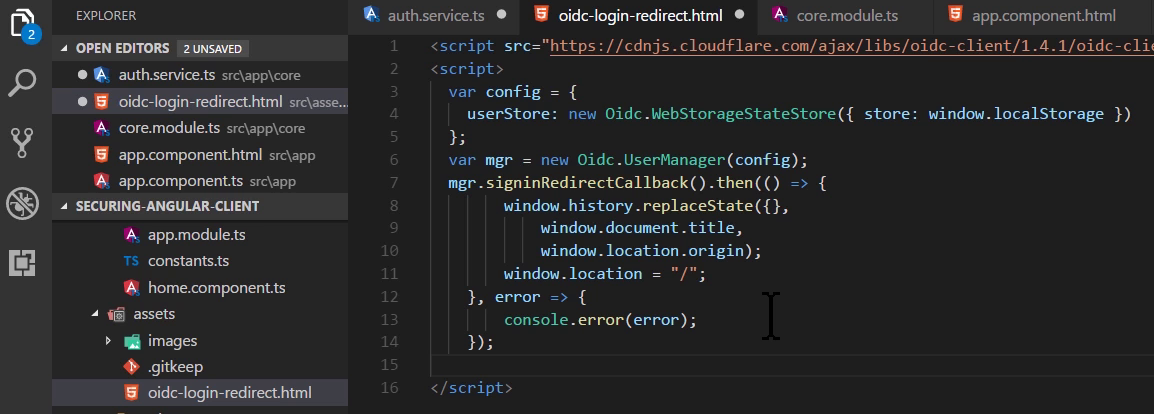
Lecture 311 - Creating the User Object and Checking Logged In Status
Update service code to
- Store the user obj in _user
- Adding logout method
- Let add logout button and implement onclick for this button to call the service.logout()
- Method isLoggedIn to check if user is logged in
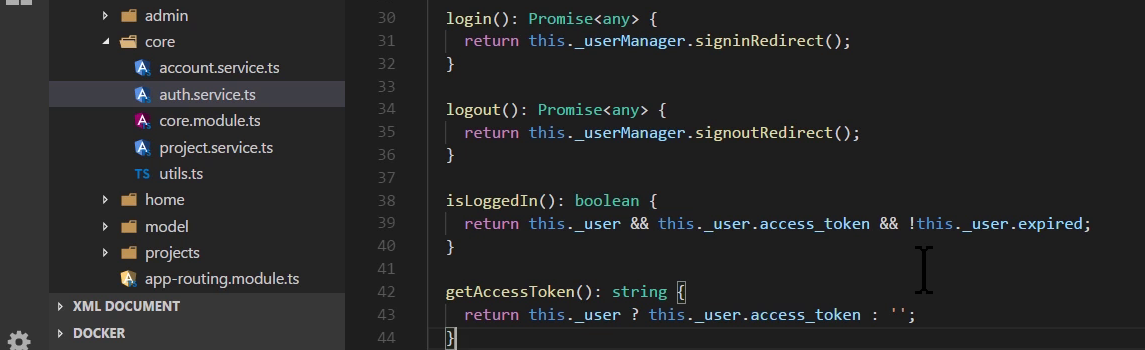
If condition to show appropriate button
- When user click on logout button to logout, app will redirect to STS for a moment to kill the session, then reload home page
- In this case, app must clean the token stored in local storage
- To do that we put a parameter in the url from STS to know this is a result of a redirect from logging out at the STS
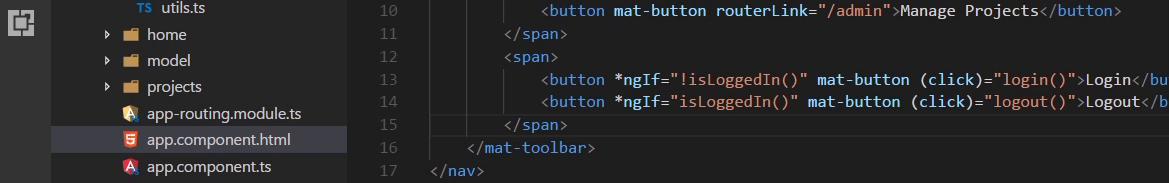
POST logout url
- We modify STS code to updaate post-loggout url
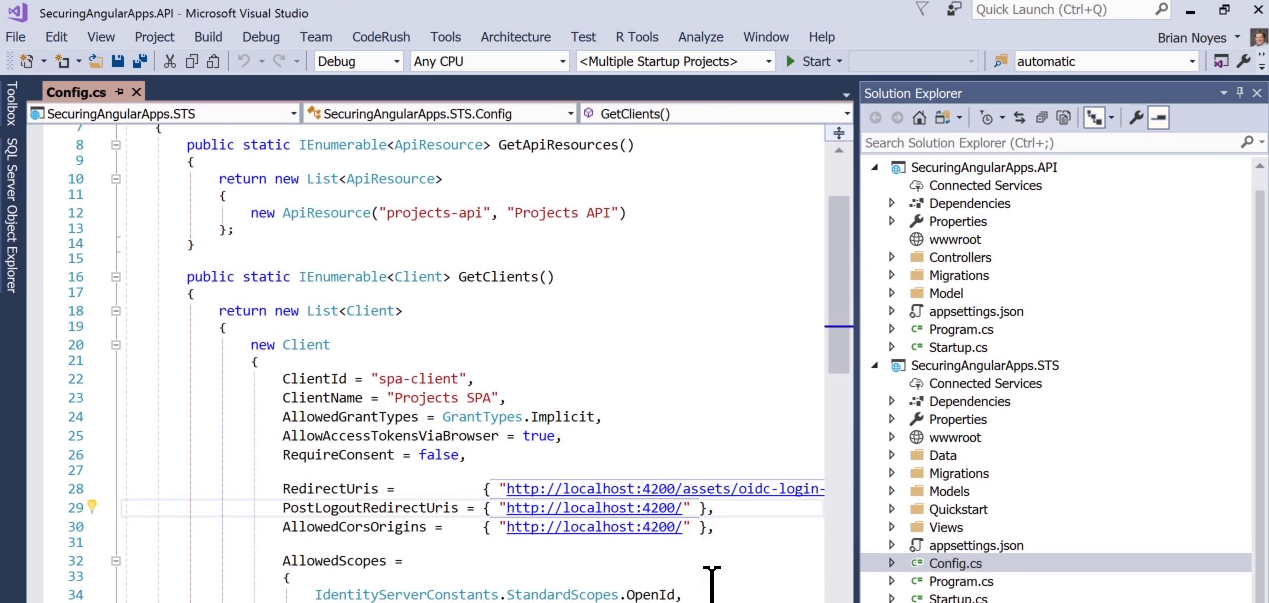
Update code to handle post-loggout
- In init method, we check if user entering app by logging out we call the appropriate method in service class
- This code have not initialized _router, leet do it in constructor

The signout redirect callback in service
- UserManager will clean out the items in the storage
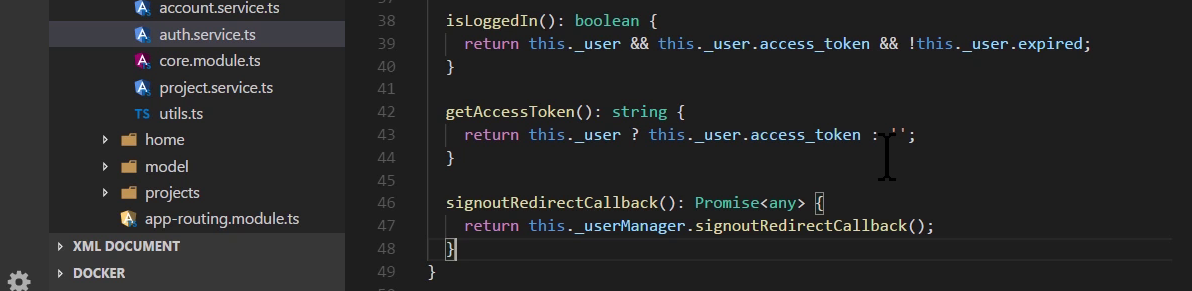
LocalStorage after login
- Login info in here

LocalStorage after logout
- Login info are gone
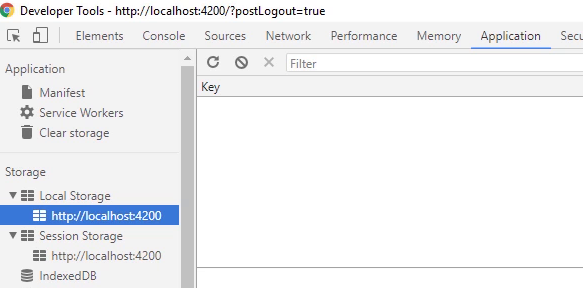
Lecture 312 - Inspecting JWT Tokens
Update code to get the token
- App will not redirect to "/" (home page)
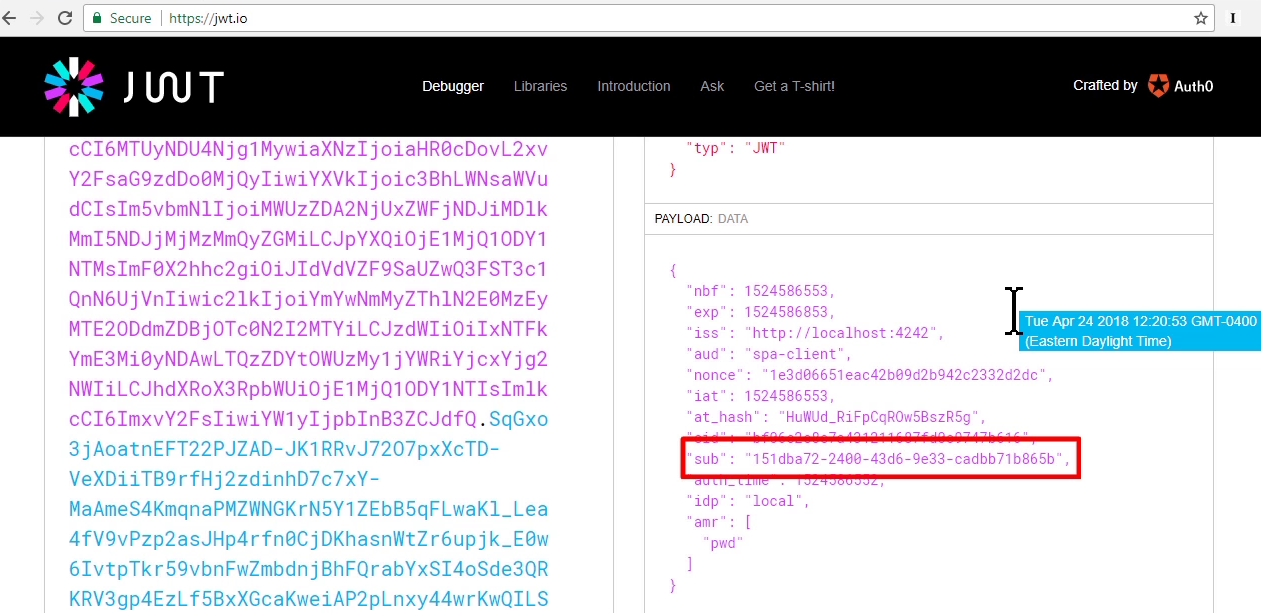
After login
- The token is in the url, let copy it
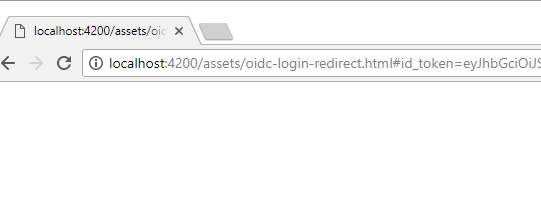
The url info
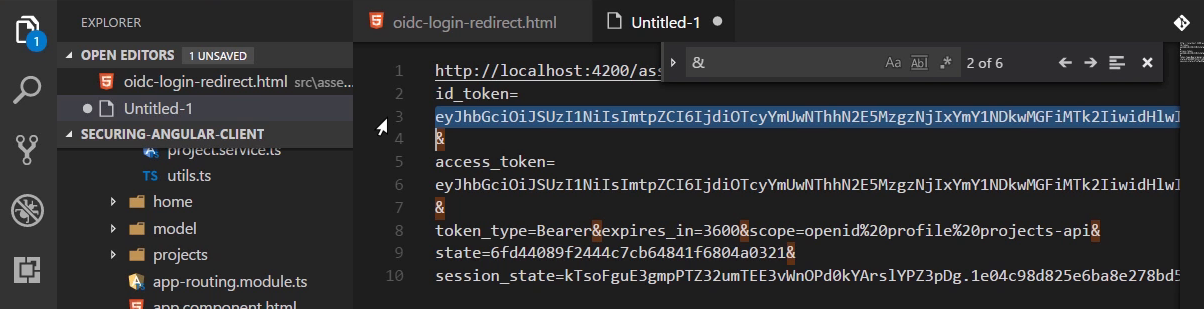
Viewing id-token jwt in jwt.io
- Attr nonce is indetifier session
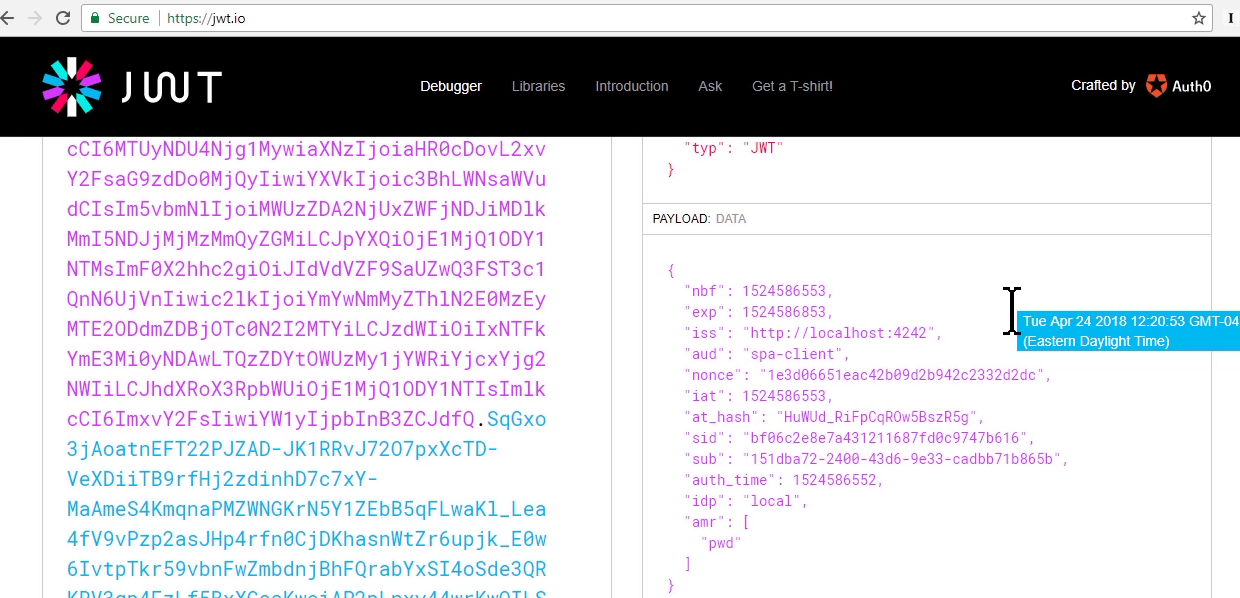
Viewing access-token jwt in jwt.io
- Aud is an array
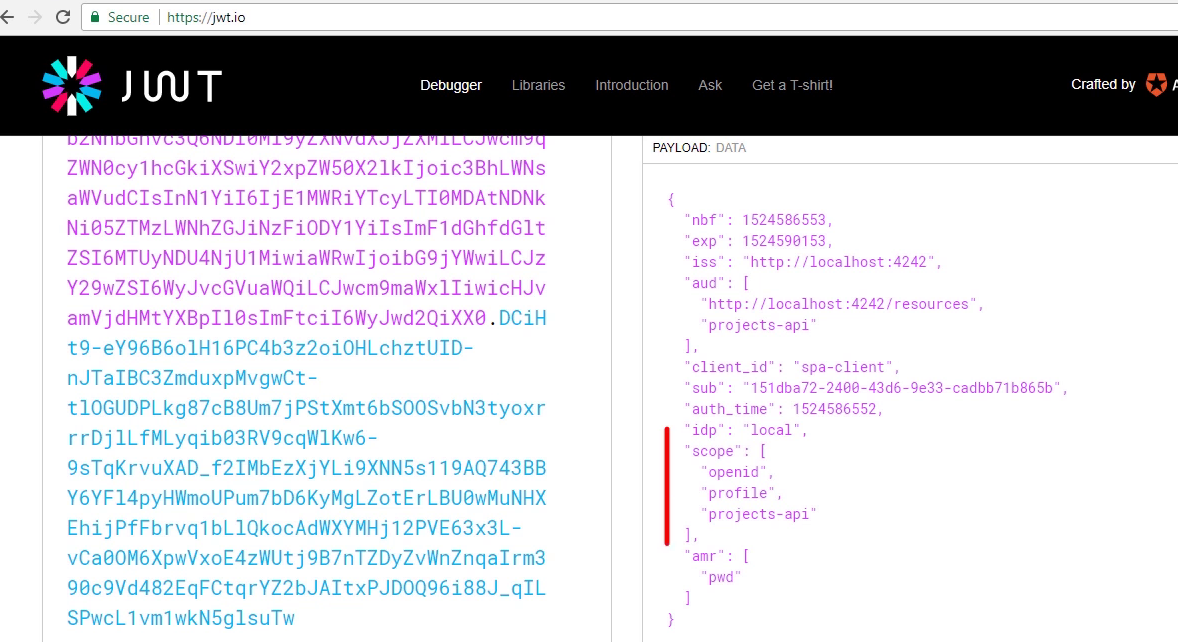
Lecture 313 - Switching to Auth0 and Setting up Tenants, Apps, Users, and APIs
Demo content

Provider